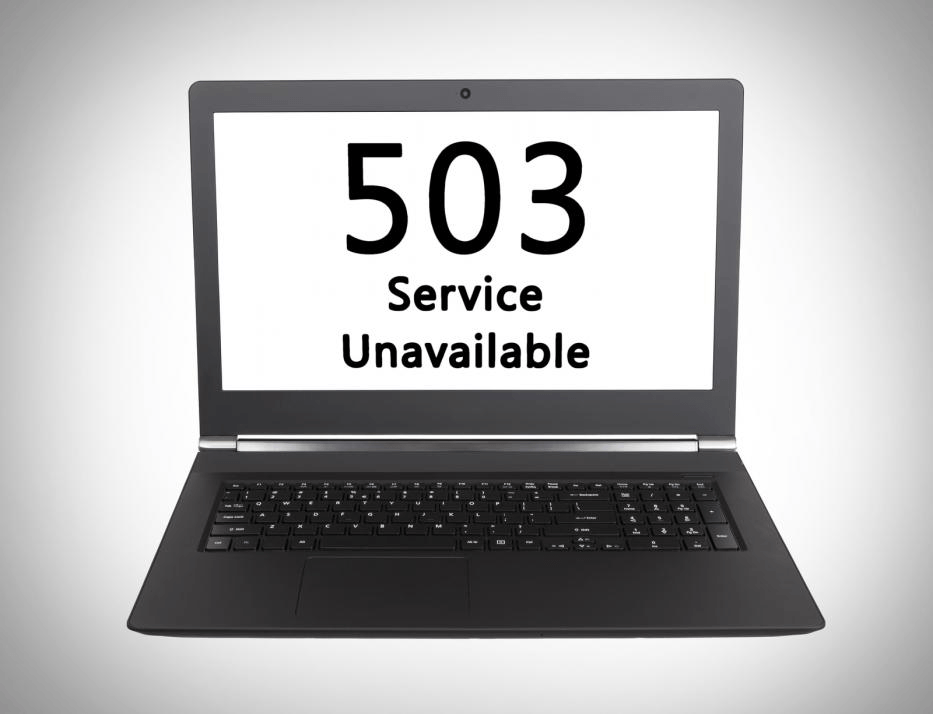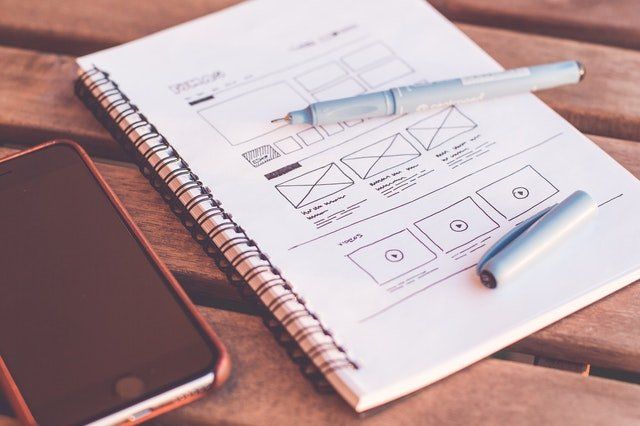Also known as a 503-service error, this simply means that though your webpage or site may be operational, it is unable to respond immediately due to an unspecified reason. Regardless of cause, the result is that those searching for your services or products will be directed to an error page.
Fixing HTTP Error 503
There are a number of ways you can attempt to fix HTTP Error 503 before seeking support. Here are some things you could try:
Server Rebooting
If the error shown is due to overcrowding of your servers, a simple server restart often clears things up and has everything working as it should.
Maintenance Enquiry
Your website might be being updated by your IT department or the company you have outsourced with. The site may temporarily be taken down for this reason hence if you experience HTTP Error 503 and a server restart doesn’t help, check if maintenance work is being undertaken.
Firewall Settings
Such errors sometimes occur because the firewall settings you have put up are not just keeping out malicious traffic. They are also preventing those genuinely interested in your products or services access. If this is the case, resetting your firewalls is recommended.
Navigating Technicalities
The thing is, making sure your webpage is up and accessible at all times can sometimes require technical knowhow and dedicated manpower. If you feel this is beyond the scope of your company or not your cup of tea, it’s okay.
You have companies like ours providing web design services in T oronto , ON and across Canada. If you want to make sure that website is always functioning and accessible , we can help! Feel free to connect with us for support or more information on what we can do!