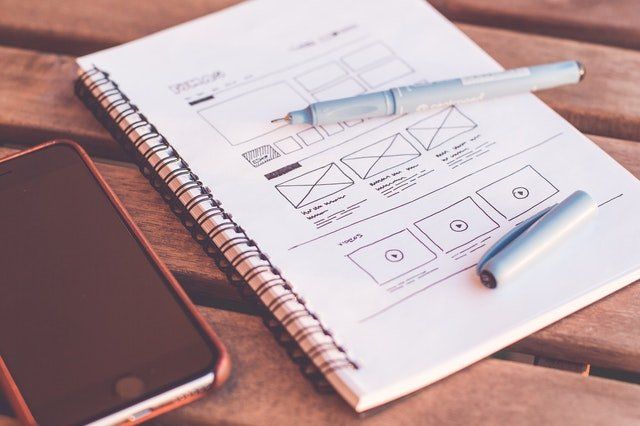Cybersecurity has become a significant topic of discussion among online business owners and individuals alike.
With multiple examples of identities and information being stolen from networking sites , lifestyle apps , and even ride-sharing apps , it’s more crucial than ever that we focus on understanding technological infrastructure and what constitutes a secure website.
However, in order to understand the details of the matter, we must first learn some cybersecurity basics to have a better understanding of what it entails. Let’s start.
Terms Every Computer User Should Know
SSL
SSL stands for ‘Secure Socket Layer.’ Developed by Netscape, SSL was designed for the safe transmission of private documents online. The technology starts an encrypted link between a browser and a web server, basically creating a safe path for the transfer.
Ransomware
This is a form of malicious software that prevents access to your personal files by holding them hostage. The cybercriminal may ask for a specific sum to be transferred to an account, after which they may allow you to decrypt or recover your files or they may just not offer you any access at all. An example of this is the worldwide WannaCry Ransomware attack of 2017 .
Bot/Botnet
Think of a bot as a mini-program that is sent into a system to infect it. Once the application spreads, the hacker can control the computer remotely, wherever they may be. A collection of such computers would be called a botnet, with the hacker dubbed the bot-herder.
Phishing/Spear Phishing
Phishing is when hackers use uniquely crafted emails to trick people into clicking on a link or divulging personal information, such as bank account details and passwords. Spear phishing is a personalized attack where a hacker may send a specifically-worded email that would explain a precise situation which would prompt the person into clicking on the link.
DNS Attack
In this sort of attack, a hacker may re-direct traffic from a common website to their specific IP address, which would collect your personal information, or prompt you to download malicious content. With a DNS hijack, you might also get ‘altered’ results, instead of what you usually get when you navigate to a web address.
DDoS Attack
Short for Distributed Denial of Service, a DDoS attack renders an entire network unavailable. This is done by clogging network bandwidth, which overwhelms the system with an avalanche of requests from multiple devices. This, in turn, leads to there not being enough connection lanes for legitimate requests. Typically, such attacks are conducted by a botnet.
Why Should I Learn these Terms?
Because unless you don’t use the internet at all, there may come a time when you’ll need to protect your business from an attack, if not a vulnerability!
According to multiple reports on global data risk, 21 percent of all files remain unprotected. And around 41 percent of companies keep more than 1000 sensitive files such as health records and credit card numbers unprotected.
As the owner of an online business, you have to take the right steps to ensure that your customer information is kept secure. One way to do that is by keeping your website updated.
Customer Contact Solutions is a leading website design service in Toronto, Ontario that has worked for a number of businesses. If you feel that your site needs an upgrade, contact us . We’ll get your website cleaned and secured!
from a different source).To control the color or size of this text, please change the global colors or text size under the Design section from the left menu of the editor.